Getting Started with OMTech: Gear Guide
This is a guide to getting started with an OMTech laser. My laser is the MF2028-100, which is a 100 watt 20x28 manual focus model. These recommendations apply to any OMTech CO2 laser that is 50 watts or larger.
Many of these links are affiliate links (Amazon, OMTech, or Lightobject), which provide me a small commission if you purchase through the link, at no cost to you. This helps support me so I can continue providing free help and support to laser owners.
Laser
Here's my laser, and the one I recommend as the best value, considering space, cutting area, power, and tube life:
If you're looking at something bigger or smaller, my recommendation is to go with something with manual focus - autofocus is not really helpful, it just costs more.
You can use my Laser Finder to find the laser you're looking for.
Lightburn
You'll need this software to run your laser. You can also use it for basic design work. They just raised the price from $80 to $120, but it's still $80 on the OMTech website, so I would absolutely buy it from there.
Lightburn offers a free 30-day trial, so you can download and use it for 30 days even if you buy the license upfront.
Chiller
You'll need to keep your laser cool. You can do it with the provided bucket and ice packs, but you'll get tired of that fast. Unless you only plan on using the laser occasionally, you need a chiller. While I personally have an OMTech Chiller, if I were buying today, I would buy a LightObject chiller. They are much quieter and easier to set up than OMTech's chillers. However, both brands are dependable, quality chillers.
Lightobject chillers
If you are keeping your laser somewhere that gets cold (like a garage in a cold climate), I would consider a chiller with a heater. Lightobject makes two chillers with heaters built in that I have only heard great things about:
Lightobject Q800 Water Chiller with Heater
Lightobject Q600w Mini Water Chiller with Built-in Heater
Note: As of 2/10/22, these chillers have sold and and been removed from the Lightburn website. You can still get the Lightobject Q1600S Water Chiller with Built-in Heater, or they have added a new separate heater that can work with any chiller, the After Burner
OMTech Chillers
The CW-5200 is the standard chiller:
If you think you might add a second laser later on, you might want to consider the OMTech CW-5202 chiller, which is more or less the same, but can cool 2 lasers at once.
The CW-3000 only cools by circulation and contains no refrigerant. I would avoid this product.
OMTech chillers have been hard to come by lately – they're almost always out of stock. But there are widely owned by OMTech users (including me) and very dependable.
Exhaust fan
This clears smoke from your laser and helps keep fumes from seeping into the room. You'll want to route a 6 inch duct from the laser to outside. This is the fan I use:
Amazon: AC Infinity Cloudline S6
OMTech: AC Infinity Cloudline S6
You can also go for the AC Infinity Cloudline S8 fan to move even more air. This would be a good idea of you're cutting lots of acrylic, thick wood, or just running lots of long jobs. To use it you'll need a 8" to 6" reducer as well.
Air assist kit
Provides a stream of compressed air at the laser nozzle. This helps get cleaner cuts with no char, and saves time that would be spent masking. There are ways to make your own DIY air assist, but I recommend buying a pre-assembled kit. These kits come with instructions and are simple to install. There are at least two people making and selling them. I purchased my kit from Matthew Ross. You can order from him here:
Google Docs order form for Air Assist Kit
You can also message him on Facebook at https://www.facebook.com/Rossm812/. He doesn't have a website. Lately his order form has been disabled as he has been backed up with orders. If it's not available, see Johnathan's kit below.
Johnathan McCalip also sells a kit that is functionally the same as Matthew's kit. His kit was not around when I purchased mine, but I trust that it is just as good, and a little easier to order. You can order it from his website:
https://www.laserartifex.com/laser-components-accessories/laser-air-assist
Cloudray also sells an air assist kit that is similar to Matt's and Johnathan's. I don't have personal experience with it, but it appears to be very similar, but requires you to do more of the wiring and assembly yourself, and costs a bit less. Cloudray Ultimate Air Assist Kit
Air compressor
If you're doing an air assist, you'll need an air compressor to power it. A large, quiet compressor is best. The most popular one is the Kobalt 26 gallon ultra quiet compressor.
Lowe's Kobalt Quiet Tech 26 Gallon Compressor
Lenses
You will at least want a backup lens, and I recommend having lenses in multiple focal lengths for different applications.
1.5" - best for engraving, but also cuts thin materials (1/8") well.
2" - a good all-around lens. Cuts up to 1/4" well, also engraves well.
2.5" - also a good all-around lens, but cuts better than the shorter-length lenses.
4" - specializes in cutting through thicker materials. Also useful for engraving on uneven surfaces.
American Photonics lenses are the most recommended. You can buy the lenses individually:
American Photonics 18mm lenses (OMTech Site)
Or glued into a tube which ensures they're always oriented correctly:
16.15mm APC Lens tubes w/ lenses (APC site)
If you're buying a short lens (1.5" or 2" focal length) either way should work. For a longer lens I would buy them glued into the tube because they have longer nozzles that will get the tip close to your material, which will make the air coming out of the nozzle more effective.
Whichever lens you buy, I would verify that the diameter is correct for your laser. The best way to do this is to get your laser first so you can measure it, and contact APC so they can help you verify that you've chosen the right ones.
Rotary
Many people purchase a rotary for engraving on round items such as mugs, tumblers, and glasses. This is optional, but a must if you want to engrave on such items. I have not bought one yet myself, but have done a fair bit of research and can shed some light on what options are out there.
There are three basic types of rotary: roller (hot dog), 4-wheel, and chuck. The "hot dog" style rollers can only engrave perfect cylinders, and are more prone to slippage. I wouldn't recommend one. The 4-wheel style is the most popular type, and can be used with most round shapes, though some odd shapes won't work. Chuck rotaries can be used with any object shape, as long as there is something on the end to grip. Many people 3D print jaws for their chuck rotaries to help them the right grip on their items without damaging them.
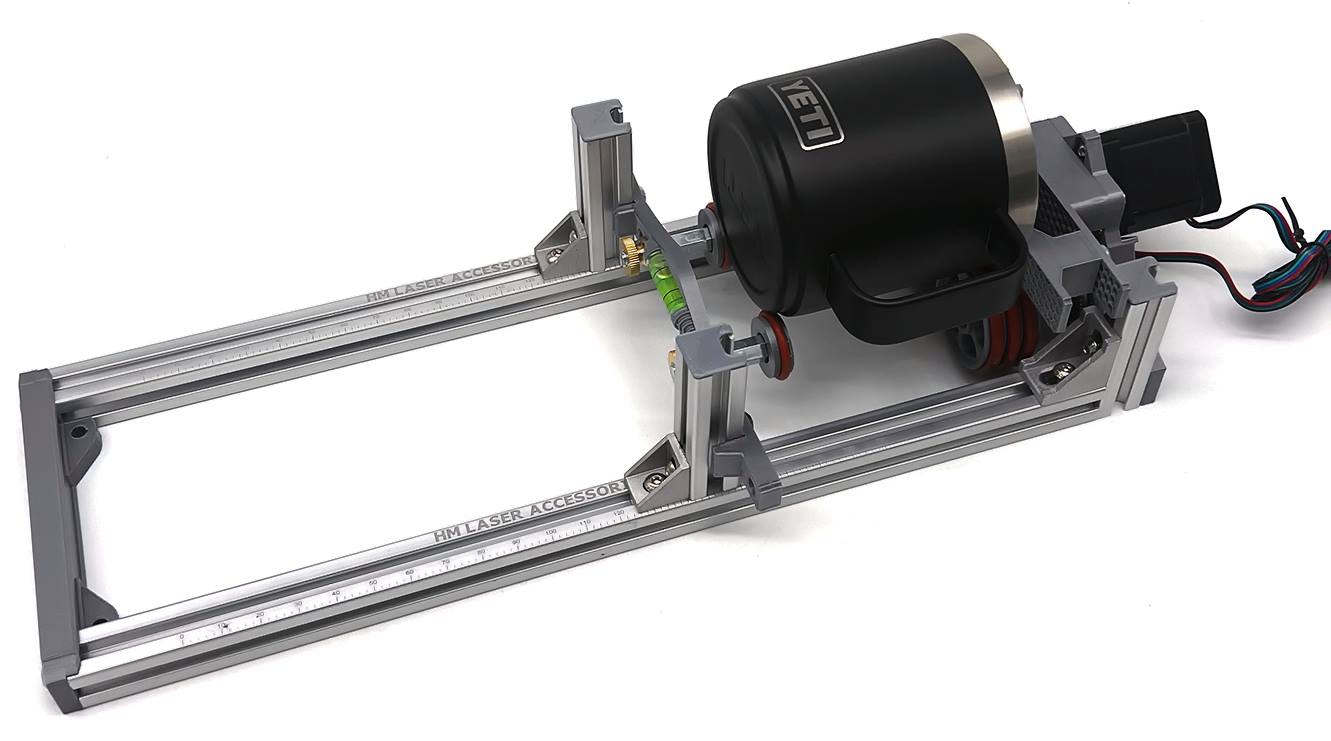
If you're looking for a 4-wheel rotary, I'd look at the HM Laser accessories rotary. These are custom made by Randy Smith. The link goes to his Facebook group where you can order one. Randy works with each customer to ensure that the rotary that he builds for you will fit your needs and work with your laser. Randy has a reputation for top-notch customer service, but is often swamped with orders. I have no affiliation with him, but am leaning towards purchasing from him unless I choose OMTech's chuck rotary when I do order one. His rotaries start at $235, and depending on what accessories you choose, top out at $290. Reach out to him and get on his list early, as his rotaries have become very popular and you're likely to have to wait to get it.

If you want a chuck rotary, there are fewer options. I'd go with OMTech's chuck rotary for $300. They also offer the 4-wheel and roller rotaries, but I'd recommend the HM rotary over theirs.
PiBurn rotary This is one is the Mercedes of rotaries. It's easily the most expensive at $750, but those who have it love it. I don't see myself doing enough business to justify the cost this one, but if you are going to build your business around your rotary, this might be a good option for you. It comes with a 1-year warranty and excellent customer service. I've yet to be convinced that it's worth the extra money over Randy's rotary, but am still doing research on it. I have included it because of the positive reviews I've heard about it from those who have it.
Thanks for reading
If you have more questions, feel free to contact me!